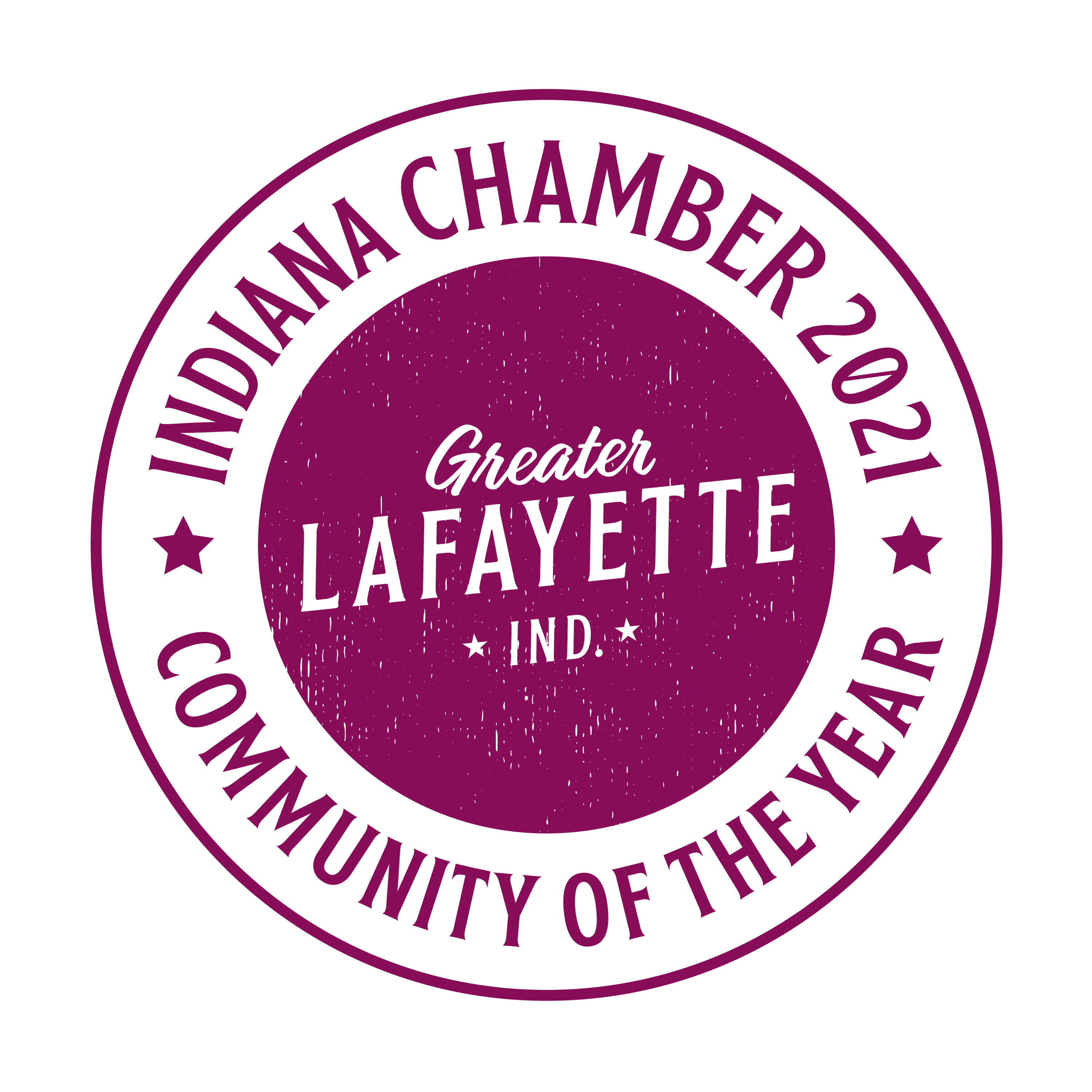TNG InDesign PDF Export Preset

This is a Adobe InDesign PDF preset that we use everyday to create high Res PDFs, you can use too by downloading it to your computer, then load it into your InDesign Adobe PDF Presets.
Using this PDF preset will create a high res PDF that does not down sample images, will not do any color conversion, and will add a 1/8" bleed with crop marks only.
Load PDF presets
The Load command is useful if you want to load PDF presets that someone sent you, or to load PDF presets from older versions of InDesign.
From InDesign Choose File > Adobe PDF Presets > Define.
Click Load and select the .joboptions file you want to load.
The .joboptions file is copied to the Settings folder where new PDF presets are stored.